Module 7: Communication (Part 4)
Sending Emails
Introduction
Objective: The student will identify Do’s and Don’t associated with effective college email writing and draft a mock email to a college faculty or staff member based upon an authentic campus scenarios.
Estimated time 30—45 minutes
Materials needed:
- Computer
- Email worksheet
- Email scenarios
Curriculum Link:
This section corresponds with Module 7 Lesson 3 in the College Bound Transition curriculum resources.
Learn About It
- Email is the primary method of communication between students and university faculty and staff in the college setting. In fact, email is the primary way the university distributes information to its students. (Source: Kolowich, S. [2001])
- When you send an email, you communicate information beyond the content of your message. The person who reads your email will notice how it is written in addition to what you have written. Although the “what” is fairly straightforward, the “how” can have many facets, including your writing style, the tone of your message, the vocabulary you use, whether the email is polite, the clarity of your message, and your use of correct spelling, grammar, and punctuation.
- Based on both the content and the other elements of your email, the recipient will form an impression of you, either for better or for worse. That is especially true when the person you’re emailing doesn’t already know you. When your email is the recipient’s first impression of you, it can be an extremely influential part of the recipient’s ultimate opinion of you. The recipient might draw conclusions about your communication skills, your abilities as a student, your professionalism, your level of maturity, how seriously you take your education, and more.
Even if you are an excellent student who is invested in your education, a careless email can give the wrong impression to your professors. Although it’s possible to create the wrong impression, with care, you can create the right impression. By using appropriate email etiquette and paying careful attention to how you compose emails to faculty and staff, you can ensure that you communicate what you want to communicate.
Email Etiquette for Professors
Do’s and Don’t
| Do | Don’t |
|---|---|
| Fill in the subject line.Make the subject line specific, but brief. | Don’t leave the subject line blank. Don’t make subjects too general or too long. Don’t use keywords that may trigger a junk mail or spam filter. |
| Select an easy-to-read, standard font. | Don’t select a fancy, decorative font. |
| Begin with a polite and respectful salutation: Dear Professor Jones; Hello Dr. Powers | Don’t begin the content of the email without including a salutation. |
| Address the recipient by title and last name: Dr. Waters; Mrs. Elkin; Professor Tyler. | Don’t use an overly casual salutation: Hey; Yo!; Hi Tom. |
| Look up the recipient’s title if needed. | |
| Write in standard English.Write in complete sentences.Use professional vocabulary. | Don’t write emails in the same style as text messages or social networking posts. Don’t write in fragments, phrases, or lists. Don’t use slang or informal language. |
| Use standard, commonly-accepted abbreviations where appropriate: UNC, PSYC 101-003, MWF/TR. | Don’t use informal abbreviations or shorthand common to text-messaging: gr8; 2day; LOL; OMG; TTYL. |
| Capitalize words properly: I’m Joe Smith from Greenville, NC. | Don’t write in all capital or lowercase letters: YOUR CLASS IS AWESOME; i am from Greenville nc |
| Use correct punctuation: Thank you! I look forward to hearing from you. | Don’t overdose on exclamation points: Thank you!!!!! Can’t wait to hear from you!!!! |
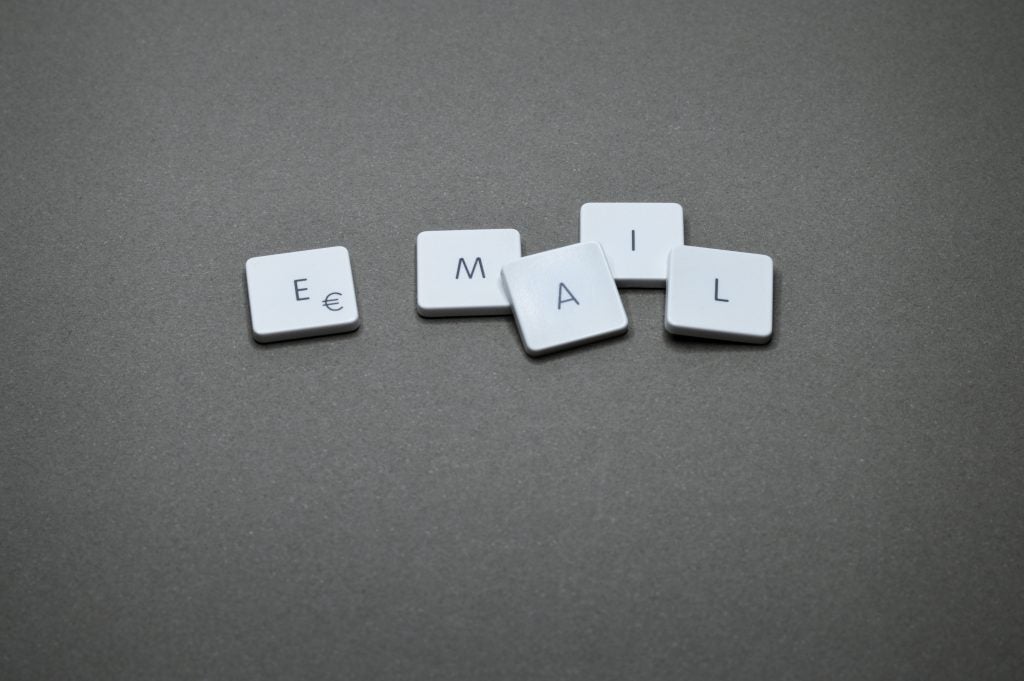
It’s fine to use certain types of standard abbreviations in your email. In fact, many of these are necessary and appropriate. For example, you might not want to write out, “I’m in your Psychology 101 course, section 3.” It would be more appropriate to use the standard university abbreviation for that course, such as “I’m in your PSYC 101-003 course.” Many abbreviations may be specific to your university or campus, such as “UNC” for University of North Carolina or “MWF” and “TR” for Monday-Wednesday-Friday and Tuesday-Thursday classes.
However, skip the informal or “text” abbreviations. The purpose of using abbreviations is to clearly convey something more quickly, and you can’t assume that your professors will know all of these acronyms. In many cases, they also come across as unprofessional.
Pay attention to your punctuation and capitalization in emails. Make sure you’ve used commas, periods, and other punctuation marks to punctuate your sentences correctly.
Receiving an email that neglects punctuation and reads like one continuous, run-on sentence is an immediate red flag to a professor. Also keep in mind that professional correspondence rarely needs many exclamation points. If you really need to emphasize a thought, a single “!” should be sufficient. In addition, avoid writing anything in all capitals. Using all-caps is the written equivalent of screaming. If you wouldn’t scream the content at someone, then don’t write it in all-caps. If you need to emphasize a single word or phrase, use bold, underline, or italics instead. Even changing the text color to something more noticeable is preferable to all-caps.
Parents Chime In
Encourage your student to write emails using standard English and complete sentences, along with professional vocabulary.
Your student’s emails should not read the same way as his or her text messages. Emails should also not be written as bulleted points unless there is a good reason to do so (e.g., if you’re sending information that is best communicated as a list).
Finally, encourage your student to avoid slang or overly informal language. An email message may sound somewhat stilted when you read it aloud, but it’s best to err on the side of formality.
| Do | Don’t |
|---|---|
| Be clear and concise when communicating your ideas, questions, or concerns.Include both the course and section number every time you email a professor.Put the email in context by stating who you are, how the recipient knows you, and why you’re emailing him or her.Get straight to the point. | Don’t expect the recipient to recognize you by name alone. Don’t make the recipient guess what you want or need. Don’t ramble or include unnecessary details. |
| Maintain a professional tone.Use respectful language.Use “I” statements and take responsibility as appropriate if there’s a conflict or problem that you need resolved (“I’m concerned I may have misunderstood…”). | Don’t use an overly-familiar or overly personal tone. Don’t use disrespectful, emotion-laden, or overdramatic language: “this sucks”; “freaking out”; “really frustrated”; “panicking”; “fault”/”blame.” |
| Remember that there will be a permanent written record of your words once you click “Send.” | Don’t include anything in your email that you would be embarrassed to have shared with others or that you may regret after clicking “Send.” |

In the “meat” of your message, you should strike a balance between providing detailed enough information without reaching information overload. Certain key information should always be included, such as the course and section number you’re in, your full name, and what you need from the recipient. You don’t want the recipient to finish your email and still wonder who you are, where they know you from, or what you want. But it’s equally important not to waste time by sharing too much detail. If you have something that needs a lot of explanation, you should use your email to request an appointment to discuss the matter either face-to-face or on the phone.
One of the most challenging aspects of writing good emails in the college setting is getting the tone right. It’s difficult to convey tone in emails, and you need to make sure that you’re coming across as respectful and professional, but not robotic and distant. The language you choose and the way you phrase things makes a big difference. It’s helpful to enlist a trusted friend to read over your emails and share their impression until you get the hang of how to create the right tone.
You should also pay attention to language that may be emotionally-laden or overdramatic, or that could put the recipient on the defensive. If the emotional tone of your email elicits this type of reaction, it’s less likely to lead to a helpful response or to the results you want.
Finally, remember that emails can be easily (and even accidentally) forwarded to others, so be careful about what you say. Ideally, you shouldn’t include anything in an email that you wouldn’t want shared with others. Since you may sometimes need to email professors or other university personnel about personal matters, that may not always be avoidable. However, you can avoid sending emails with any content that you may regret due to poor choice of words, disrespect, or emotionality.
| Do | Don’t |
|---|---|
| Spell-check and grammar-check.Proofread before sending.Have someone else proofread particularly important emails. | Don’t send emails that have significant spelling and grammar errors that will distract from the content of the message.Don’t rely solely on spell-check and grammar check to catch errors. |
| Sign emails with both your first and last name.Use an email “signature” that automatically inserts your full name and contact at the bottom of every email you send. | Don’t expect the recipient to know who you are based solely on your email address. |
| Indicate if a message is urgent or time sensitive or needs a reply. | Don’t expect an instantaneous reply.Don’t “email-bomb” by sending multiple emails over a short period of time to elicit a faster response. |
Always run a spell-check and grammar-check before sending your emails. In fact, see whether your email server can be set up to automatically run spell-check before sending your emails. However, remember that spell-check and grammar-check don’t catch everything, and they can even sometimes make erroneous suggestions. Be sure to proofread your email yourself before sending it. If you struggle to identify your own writing errors, have someone else proofread your emails for you, especially if they’re particularly important (e.g., regarding a job interview, a scholarship, or college acceptance).
Be sure that you always include your name in your email, or set up an email signature that automatically appends to the bottom of every email you send. Professors rarely have the time to sit around trying to guess the identity of “bballdude22.” This is doubly important if you’re not using your official university email address to communicate with someone from the university. At least if they have your school email address, they can probably see your name in the directory. But you should still assume that recipients can’t, and include your full name in the body or signature of the email. Although it may seem strange to include some of these details when emailing a professor you see in class every week, keep in mind that it’s very common for professors to recognize their students by face but have difficulty putting the name and face together unless they’ve had significant contact with the student outside of class setting.
Finally, it’s perfectly acceptable to indicate if an email is urgent or needs a reply. This can be a helpful way for busy university personnel to prioritize. For example, if an email subject line reads “Question about tomorrow’s test,” a professor can see at first glance that it might need to move to the top of his list to reply to. Some email programs even have a little “urgent” indicator that you can click to flag the message in the recipient’s inbox. However, do not abuse this feature! Your instructors are not sitting in front of their emails all day. If you don’t get a response immediately, either wait or try a different method of communication.
Email Template
| Salutation | Dear Dr./Mr./Mrs./Ms./Professor [Last Name] |
| Greeting | Hello./Good morning./Good afternoon. |
| Introduction/Context | This is [your full name] from your [day and time] [subject, course, and section #] class. I’m contacting you because [brief explanation of reason for email]. |
| Problem/Concern/Question | [Describe what you need. Be thorough, but get straight to the point. Include any specific questions you have or specific outcomes you want]. |
| Ending/Thanks | Thank you for your help. |
| Sign Off | Sincerely, [your full name]. |

Email Etiquette
Additional email etiquette
- Check your email frequently and reply promptly.
Since email will most likely be the primary way that your school officials and professors communicate with you, it’s very important to get in the habit of checking your email frequently. You will also need to reply to emails promptly if they need a response. It’s a good idea to set up a folder system in your email so you can keep only the emails that still need to be dealt with in your inbox and then move the ones that you’ve already replied to or acted on into other folders. This will help you to avoid losing track of messages that you still need to do something with.
- Pay attention to “Reply” versus “Reply All.”
Be aware of whether you’re clicking “reply” or “reply all” when responding to an email. Depending on who sent the email and who else was on the recipient list, it’s all too easy to accidentally send something intended only for your professor to your entire class. Depending on the content of your email, the result of doing so can range from simply inconvenient and inconsiderate to extremely embarrassing.
- Once an email dialogue is underway, some aspects of your responses may become less formal.
- Use the “reply” feature instead of starting a new email so you don’t have to repeat all the background information each time.
- Depending on your relationship with the recipient, it might be appropriate to use more informal salutations, less context, or slightly more casual language.
- However, some aspects of your writing—especially tone, correct spelling and grammar, and respectful language—should remain formal.
- Once you’ve gone back and forth in an email exchange a few times, you may be able to reduce the level of formality. Some aspects of emailing can become more relaxed fairly quickly. For example, once you’re certain that a professor knows who you are, you can likely drop the detailed context in each email. If it’s someone with whom you have a closer relationship (e.g., a long-term advisor instead of a new professor), you may even be able to use more casual language or informal greetings. However, some aspects of emailing should never become casual in the university setting. Always maintain an appropriately professional tone, use respectful language, and use good spelling, grammar, punctuation, and sentence structure.
Email Activity #1
Read Cameron’s email below, then answer the questions listed in bold. After you discuss the email with a parent or family member, rewrite the email in the blank email template.
Discuss your answers with a family member or parent.
- Is Cameron’s email effective and clear?
- Does it convey what Cameron most likely wants to convey?
- Does it convey anything he may not want to convey?
- How could it be improved?
- How do you think the email would impact the recipient’s impression of the sender?
Parents Chime In
Discuss with your student the problems presented by Cameron’s email, including:
- There’s no subject line.
- The salutation is extremely informal.
- The professor might not know the student and the email doesn’t include a last name.
- Professors teach several classes each day. There isn’t any way for this professor to know which class Cameron missed. Therefore, he or she doesn’t know what slides to send.
- The incorrect grammar, punctuation, and informal writing may give the impression that the student isn’t serious about school.
- Cameron doesn’t list an excused reason for why he missed class.
- The professor isn’t required to send notes to a student who missed class. To do so is an exception to the rule. If the student wants the notes missed in class, he should make a very good case for why he needs them and why he missed class.
Email Activity #2
Read Jane’s email below, then answer the questions listed in bold. Discuss your answers with a family member or parent.
- Is Jane’ email effective and clear?
- Does it convey what Jane most likely wants to convey?
- Does it convey anything she may not want to convey?
- How could it be improved?
- How do you think the email would impact the recipient’s impression of the sender?

College email scenario
Using your computer, draft an email in response to the scenario below. Remember to use the guidelines discussed in this lesson.
Scenario: You are registering for spring semester classes. Last week you met with your academic advisor to discuss the courses you will need to take in the spring, and you also spent time developing your preferred schedule. One of the classes you had planned to take is now full, and you are not sure if you should ask for special permission to be added to that class or if you should just select something else. If you need to select another course, you are not sure which one to select. Compose an email to your advisor to ask for guidance with this decision.
Parents Chime In
Assess your student’s email based on the following questions and discuss accomplishments or needed areas of improvement.
- Is the email effective and clear?
- Does it convey what your student most likely wants to convey?
- Does it convey anything your student may not want to convey?
- How could it be improved?
- How do you think the email would impact the recipient’s impression of the sender?
Objective Check
Have you accomplished today’s objective?
Objective: The student will identify Do’s and Don’t associated with effective college email writing and draft a mock email to a college faculty or staff member based upon an authentic campus scenario.
If so, congratulations!
If not, you may want to read over the Do’s and Don’t of email communication and practice writing another email using a scenario provided by your parent or family member.
For more information…Digging Deeper
Check out this link for more information on college-level email communication.
