Module 3: Technology (Part 7)
Using Technology Responsibly
Introduction
Objective: The student will articulate potential benefits and risks associated with technology use in the college environment.
This lesson is designed to help you become more aware of technology issues, including your online presence, and to enable you to make smart choices about the ways you use technology, how you interact with people online, and the information you share with the online community.
Estimated time 30-45 minutes
Materials included:
Materials needed:
- Internet access
Classroom curriculum Link:
This section corresponds with Module 3 Lesson 4 in the STEPP Classroom Transition resources.
Introductory Video:
Learn About It
Why become tech-savvy?
While, the introductory video with Jimmy Kimmel might be hilariously funny, college students rely deeply on technology for both academic and non-academic purposes. These are just a few of the technology items that you may use in college.
- Laptops
- Netbooks
- Tablets
- E-Readers
- MP3 Players
- Smartphones
- Assistive Technology Devices
College students have near-constant access to technology. Because there’s more freedom in college, there’s often nobody enforcing limits on things like non-academic computer use or when and where a smartphone can be used.
College students need to do many more things online than they likely had to do in high school. For example, many colleges only post grades online, and many professors use web-based course software that requires students to do things like complete homework assignments, take quizzes, and submit papers online.
Becoming tech-savvy is a key skill for college students. Not only will you need to know how to use technology tools, but you will also need to become truly savvy about technology in many different ways.

Why Do You Use Technology?
Both students and adults use technology—especially computers, tablets, and the Internet—for a variety of purposes such as those listed here. What are some other reasons why students use technology? Consider both academic and non-academic purposes.
Read below for some possible purposes for using computers and the Internet.
A Double-Edge Sword

Technology is so completely integrated into most people’s lifestyles that it often tends to blend into the background. When it works seamlessly, as it often does, it’s easy to forget that it’s even there. This can be dangerous because it leads to us taking it for granted, becoming lax about safety or responsibility, and forgetting that there are still risks associated with its use.
The convenience and efficiency that technology provides also come with the tradeoffs of dependence and vulnerability. You generally don’t remember or notice these drawbacks until something goes wrong. There’s no concern about the security of your computer until you get a virus that fries your entire hard drive, or you take for granted that your bank’s website is secure until there’s a data breach and your identity is stolen!
AAlthough the benefits of technology generally far outweigh the risks, you cannot forget that there are risks. It’s important to get into the habit of recognizing those risks early on and consistently taking actions that minimize or avoid them. Serious problems can arise if you’re not safe and savvy when using technology.
Types of Technology-Related Risks
Five ways social media is changing your brain.
- Security: keeping information out of the wrong hands
- Safety: providing information that can cause harm to someone
- Privacy: sharing more information than is preferred or advisable
- Data integrity: losing information
If You Post It, They Will Find It
Anyone can find information about you online. It can be as simple as looking at Facebook or Twitter and using the information gleaned from that site as clues to where else to start looking.
All it takes to find many details about you is:
- The motivation and persistence to look for them
- A small amount of prior knowledge about you (it could be as simple as where you go to school or when your birthday is).
If you are careless about online safety and security, individuals may also be able to access more sensitive or private information about you: how much money you make, credit cards you own, where you bank, etc. Carelessness doesn’t even have to be something as drastic as leaving a list of your passwords out somewhere. Something as simple as forgetting to log out of a social networking or email account on a public computer could give a total stranger access to completely take over the account and lock you out!

Parents Chime In
- Review the lists provided above in the blue boxes with your student.
- Point out that anyone can find out hundreds of details about them if they know where to look online, and many of these details can be found even if they know nothing more than your student’s name.
Where Can I Find All This Information?
In case you were thinking that some of those things you brainstormed with your parents couldn’t possibly be public information, here’s a list of some of the types of websites (and a few specific examples of each type) where these details can be found.
A great deal of additional information is also available on these sites and others. If someone is looking for your information online, these may be the places they start.
Once they get started on one site, it’s usually an easy jump to figure out other sites where they can find more information.
Consequences of Irresponsible Technology Use
- Colleges have disciplined students based on social networking posts depicting activities that violated laws or student codes of conduct.
- Disciplinary actions have been taken based on activities such as underage drinking, drug use, sexual activities, miscellaneous illegal activities, joining certain groups, and posting controversial/hate speech.
- Students have also lost scholarships for activities such as these. A specific example of something that could lead to this consequence: a student under age 21 posts a photo of himself in his dorm room drinking a beer.
Dealing with the Risks Inherent in Using Technology

You can’t ignore the risks, but you also can’t avoid technology entirely. This lesson is not intended to convince you to remove all of your information from the entire Internet. That’s neither practical nor realistic. On the contrary, the sites where all of these personal details are available are often highly effective and important tools for communication, information-sharing, education, business, and more.
The solution is to become “web wise” and technologically-savvy. Even experts on Internet safety have an online presence, so the answer is not to disappear from the Internet. The problem arises when people do not use good judgment related to the information they share online. If you use good judgment in conjunction with what you know about the risks and benefits of your online presence, you can drastically decrease the risk of problems.
From “Street Smart” to “Web Wise”

“Street smart” people…
- possess strong common sense
- have good instincts
- develop strong critical thinking skills
- are aware of their environment, including the risks it may pose
- use their skills to make good decisions and minimize risks.
“Web wise” is the Internet version of “street smart.” All the same skills are relevant; they’re simply being applied in a different setting.
Connect with Caution

Access Wi-Fi hotspots wisely:
- Pay attention to the networks you connect to. If access is provided by a business as a perk to its customers (especially if it requires a password), then it’s probably safer than some random network whose source you can’t identify.
- Set tighter privacy controls for public networks. Designate any Wi-Fi network you don’t personally manage as a public network to ensure that your computer is not sharing your personal information with unsecured networks. You can also set it so your device does not automatically scan or connect to networks without you first searching for and selecting them.
- Don’t conduct sensitive business on public Wi-Fi. Watching funny animal videos on YouTube carries minimal risk, but making an online purchase with a credit card is a much riskier thing to do!
Make sure you’re using secure sites for all financial transactions. The web address should say “https://” or “shttp://” to indicate that the site takes additional measures to secure your information (the “s” stands for “secure”). Sites starting with “http://” are not secured.
Protect your accounts with strong passwords and additional identity-verification measures.
Tips for Becoming a “Web Wise” and Tech-Savvy College Student
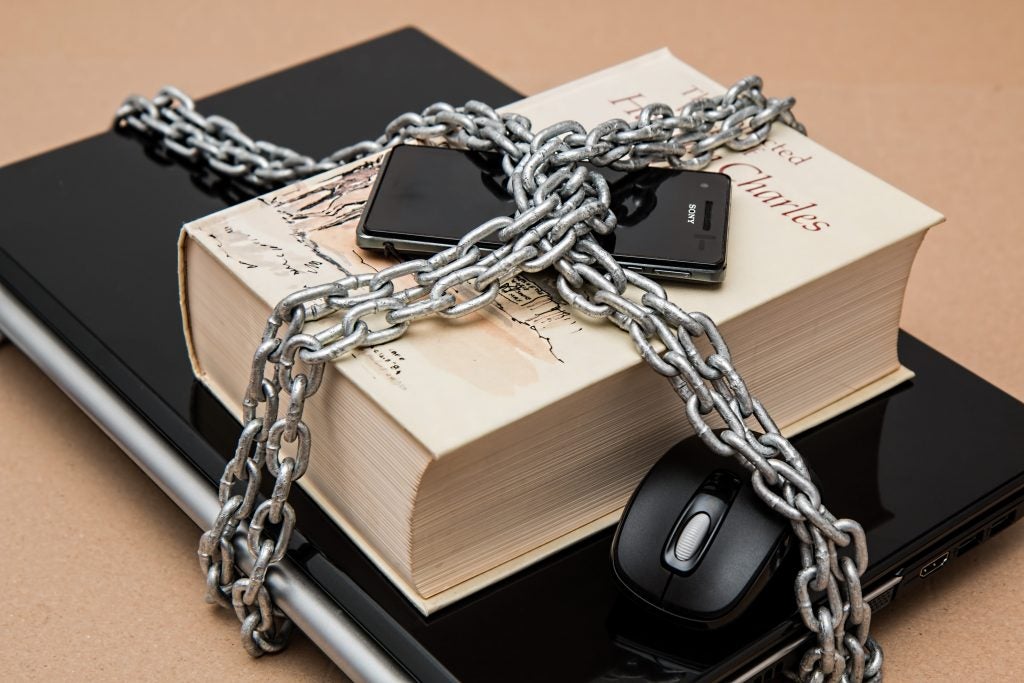
The next few sections contain more specific tips on how to use technology responsibly, especially as a college student.
Keep a Clean Machine
Use reputable security software and ensure that it scans for threats regularly:
- Anti-virus
- Anti-malware
- Anto-spyware
Don’t bypass or disable security protocols. It may be annoying to have to continually tell your Internet browser that a certain type of pop-up window is not a threat, but disabling the feature entirely can cause more problems than eliminating the annoyance was.
Keep security software up to date. It’s a good idea to set it to update automatically.
Becoming “Web Wise” and Tech Savvy

Being tech-savvy is about more than knowing how to use technology. You should also:
- Learn about technology-related risks
- Take steps to avoid or minimize risks
- Take responsibility for your role as a member of the online community by being a good cyber-citizen.
Many people use the term “tech savvy” to refer to people who can easily navigate technology—people who use technology effectively and efficiently and who can troubleshoot basic and intermediate tech problems without much support. But being truly tech‐savvy also entails awareness of larger issues surrounding technology: why it’s an important tool, the purposes it serves, where people can run into problems with it, how to solve those problems, and what impact the use of technology has on the communities they’re part of.
Apply critical thinking skills and good judgment to all your technology-related actions. Tech-savvy people evaluate benefits and drawbacks with a critical eye, consider the purposes their actions are serving, and engage responsibly with technology and online resources.
Creating Strong Passwords

It’s easy to find guidance on how to create a strong password. Many colleges provide guidelines and examples, and some even require your password to meet certain criteria in order to be accepted by the campus system. The key is to create something that is easy for you to remember but extremely difficult for others (or a computer program) to guess. A strong password should contain:
- •At least 8 characters
- At least 3 different types of characters: uppercase letters (A B C), lowercase letters (a b c), numbers (1 2 3), and symbols (@ & % * ? / + ~)
- NO personal information (e.g., your pet’s name, significant dates, favorite teams, phone number, birthday, graduation year, favorite movie/book/band, address, license plate number, make/model of vehicle)
- NO dictionary words or names
- NO reverse-spelled words or common substitutions (e.g., regrubeseehc, LuvDaPir@tez1, 3L!z@b3t4).
Don’t Even Think About Using These Passwords…
The company that compiles this list bases it on passwords that have been posted by hackers. They publish the list yearly “in an effort to encourage the adoption of stronger passwords.”
More Password Tips
Change passwords regularly
Some college computer networks (and other systems) require you to change your password at regular intervals. Even if yours doesn’t, you should get into the habit of changing all your passwords every so often. You don’t have to make drastic changes, but at least a few characters should be different
Use a different password for every account
Given the large number of online accounts that most people have, this can seem like a daunting proposition. However, it actually doesn’t have to be. The passwords you use don’t have to be completely random or drastically different from each other, as long as there’s no easily discernible way that they relate to each other. The important thing is that if someone gains access to one of your accounts by guessing or hacking your password, they should not be able to use that same password to access any of your other accounts. Furthermore, you can use a password manager to keep track of them all in case you forget (see the next tip).
Store passwords securely
The old advice given by security professionals (back when people only had 1 or 2 passwords to remember) was to never, ever write your passwords down anywhere. However, based on that advice, too many people chose extremely easy‐to‐remember (and thus extremely easy‐to‐guess) passwords, such as “password” or “123abc.”
As a result, the newer advice is to write down your passwords if you need to do so in order to use strong, secure ones. However, it’s crucial to store your passwords securely.
One option is to write them down and lock up the paper somewhere away from your computer.
- This might be in a lockbox in your room or somewhere at your parents’ house.
- Another option is to use a reputable password manager app/software. Many exist, and plenty have excellent track records for keeping customers’ data secure. If you use an app like this, you only have to remember one password at a time, because you store the rest of them in the app and log in to see what they are any time you need to log into a different account. If you use secure software from a reputable company and you use an extremely strong password to secure your password manager account, this is a great option. However, in the wrong hands, it can also be a disaster for you and a windfall for a criminal.
Do not share your password with anyone
This also applies to letting someone use your account, even if you logged in yourself and didn’t actually tell them the password. Unless you’re standing there watching what they’re doing the entire time, you don’t have any idea what they’re doing, yet you’ll be responsible for any consequences stemming from their actions.
Choose security questions and answers wisely
Many websites and online accounts require you to answer security questions. These are intended to allow you to access your account if you forget your password and sometimes to provide an additional layer of security by requiring you to answer them when you log in from a computer with a different IP address than the one you created the account from.
- It can be tempting to choose easy questions and answers. After all, if you’ve forgotten your password and need access to your account, you don’t want to run the risk of being locked out forever because of your security questions. However, this can be just as dangerous as having an insecure password. Many security questions ask for information that is either easy to find or that many people who know you would have access to (e.g., “What is your father’s middle name?” or “What is the name of the hospital where you were born?”).
- Some even ask for information where there are only a few possible answers, meaning that they can be guessed quickly with no knowledge about you at all (e.g., “What month is your parents’ wedding anniversary?”)
- If given the option, make up your own security question, and choose one that is meaningful to you, won’t change over time, and won’t be known by anyone else. Then give a specific answer. Good examples include:
- “Where were you when…?” some specific life event occurred, such as when you had your first kiss, your first speeding ticket, etc. Be specific in the answer—don’t just say “at school” or “Milwaukee.”
- “What is the first name of the person whose middle name is….” People’s middle names are less commonly known and harder to search for than their first names. As long as you don’t choose an immediate family member or someone with a well‐known or extremely unusual middle name, this should work.
- “What is the name of your second….” Many security questions ask about “firsts”: your first boyfriend or girlfriend, first pet, etc. It’s much less common for people around us to be aware of the second of these things.
(Source: Information and examples given in the security questions section are copied from or based on advice and examples from: http://geekswithblogs.net/james/archive/2009/09/23/how-to-pick-a-really-good-securityquestion.aspx).
Take Common-Sense Precautions
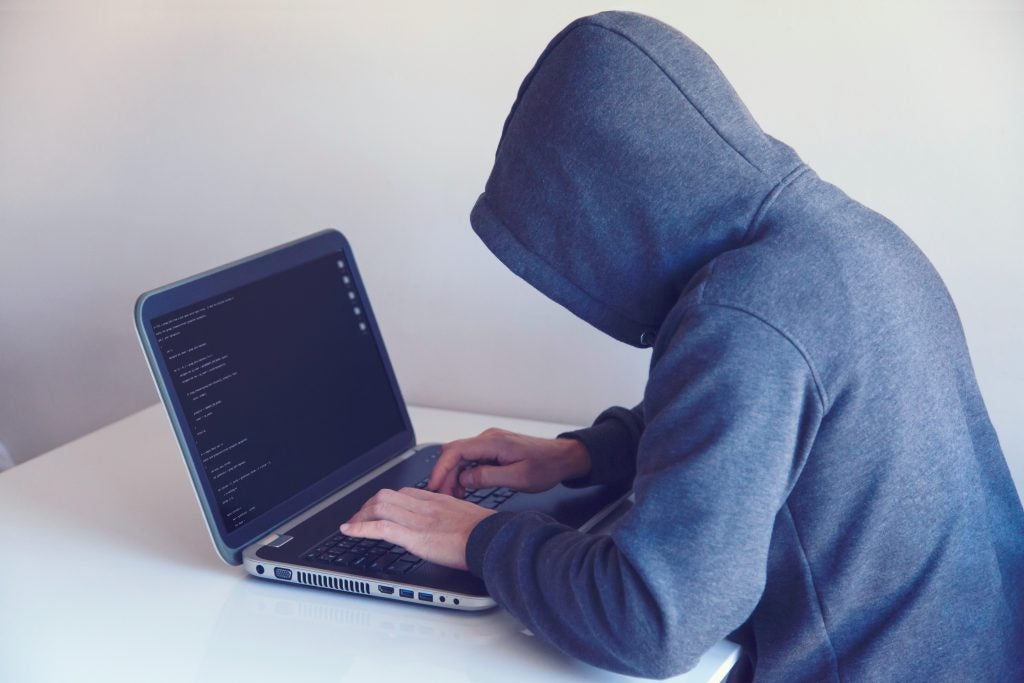
Don’t open, download, or click on anything that looks even remotely suspicious
Don’t assume that just because you know the sender it must be safe. People often have their email address books hacked, and cybercriminals often prey on victims by sending emails with damaging viruses, spyware, or malware in links that the recipients may click on simply in good faith that the sender (the person whose account was hacked) wouldn’t possibly send them anything malicious. Pay attention to what you’re doing online, and don’t open or click on anything on “autopilot.” Be especially wary of anything that asks you to “act immediately,” that sounds too good to be true, or that asks you to enter personal information.
Back up your data often and store it securely
Back up your data often to protect your schoolwork, music, photos, and all other digitally‐stored information. Make sure the backup copy is safely stored somewhere else. For example, if you back up your flash drive to your hard drive but then keep them both in the same bag, this defeats the point of backing it up. Lots of colleges offer their students storage space on the school’s server, which can be a great backup option. This way, if you do encounter a problem—such as a virus that erases your hard drive or a hacker who locks you out of the account where your store all your photos—your backup will make the consequences less dire.
Check and customize your security and privacy settings
Don’t assume that default settings are acceptable. Also keep in mind that there is nothing wrong with choosing to set your security and privacy settings to maximum.
This applies most often to how much people are willing to share on social networking sites. There can be some social pressure to share a lot of information online, but you need to own your online presence. If you’re not comfortable sharing certain information online, then don’t! It’s ok to limit who has access to your information, even if others around you don’t.
Never leave your computer, smart phone, or any other technology unattended
College students are terrible at following this advice, and that’s likely one of the reasons why theft is one of the most common crimes on college campuses. If you make it easy for a criminal to walk up and take your technology, you’re asking for trouble. If someone walks off with your personal laptop, they’ll have immediate access to anything that automatically logs you in. For many students, this includes social media sites, email, music and movie sites, and more.
Always log out of accounts on shared or public computers
Then close every program you were using, especially the web browser. The best practice is to also completely turn off or restart the computer to make sure you haven’t missed anything.
Learn to evaluate your social media presence with a critical eye
It’s important to be aware of how the things you post are perceived by others, including peers, parents, teachers, employers, and others. Remember that the way you intended for something to come across may not be how it reads online. Although you can always attempt to explain yourself later, you may not get the chance to change the impression you’ve created.
Parents Chime In
Review the information about sharing safely on social media with your student. Many students don’t realize or consider the potential consequences and long-term effects of posting inappropriate content on social media. Share real-life examples of negative effects from friends, co-workers and even as reported by the news media.
Share Safely on Social Media
Social networking sites have become extremely popular over the past decade. They have many benefits: they’re a great way to keep family and friends updated on your life, and they keep you connected with colleagues and communities that share your interests. You can use social networks to build a positive reputation that will follow you both online and offline. But it’s very important to stay safe! To safely share information on social media, consider the following:
Consider limiting others’ access to your social networking profiles
Limit access to only those people with whom you would actually want to directly share the information you post.
Don’t rely solely on privacy settings to protect your information
If you assume that only the people you are directly connected with on social media have access to the information, then you’re putting yourself at risk. It’s better to work under the assumption that others may be able to see or access the information, then only post what you’re comfortable sharing with a wider audience. Remember, you don’t have to be the victim of a security breach for your posts to gain a wider audience. It could be as simple as one of your friends or followers retweeting what you shared or showing your post to someone else who’s nearby. A good rule of thumb: If you don’t want something to be general public knowledge, don’t post it!
Make decisions about what to share (and what not to share) with a level head
This means not posting in the heat of the moment when you’re particularly emotional about something. Remember that once you post, it’s out there. You don’t want a momentary lapse of judgment or impulsiveness to cost you more than you were willing to risk.
Avoid posting anything while under the influence of anything that may lower your inhibitions, whether it’s alcohol, drugs, or peer pressure.
Being a Good Cyber-Citizen
What are some things that the phrase “good citizenship” makes you think of?
You may consider good citizenship to be anything related to demonstrating respect for your surroundings and the people in those surroundings. There are many possible components:
Become well-informed and educated…
So that you know the issues facing your community and can generate ideas for solving the problems that arise.
Respecting legitimate authority…
Such as obeying laws, rules, and guidelines established by authority figures. This, of course, assumes that the authority is legitimate and there’s no abuse of power occurring.
Being involved to promote the welfare of the community and people within it…
This could take many forms. Some may be overt and structured, such as volunteering in ways that help you “pull your weight” in improving the community. It can also be less formal and simply pertain to the attitudes you hold. (Of course, those attitudes should be reflected in your overt behaviors as well.)
Treating your environment, yourself, and others with respect, and helping those who need support as you are able…
This would hopefully result in strengthening the bonds between yourself and other people or groups as well as the community overall. Treating your environment with respect can be as simple as picking up litter or refraining from walking over newly planted grass.
This may also include anything from doing a small kindness for an acquaintance who just got some bad news to creating a social advocacy group aimed at changing the world on a large scale. This is not necessarily related to any kind of financial support; it only requires being willing to contribute to the world around you in a positive way based on the strengths, talents, and resources you have and can spare. It also ties into the idea of protecting your community: the people in it individually and the larger community as a whole.
Standing up for what you know is right and resisting pressure and intimidation is a concept in good citizenship that is related both to the idea of respecting yourself, others, and the environment and to the idea of supporting those who need help.
This concept of good citizenship applies also to the communities you encounter on the Internet. Although it’s not a physical place, being so connected to others online allows us to form many communities across the globe.
(Sources: https://charactercounts.org/character-counts-overview/six-pillars/; http://www.goodcitizen.org/)
Good Cyber-Citizenship
The Internet allows us to be highly interconnected, which makes us interdependent. This is a wonderful thing because it allows us to connect with people and resources we would otherwise never have access to, and allows us to do things more efficiently and quickly. However, it also means that we’re interdependent on each other, and we can each have a significant impact on other people and communities despite potentially being on opposite sides of the globe.
Understand your potential to impact others through your online actions
- This may help bring the “right choices” into clearer focus. Your decisions affect not only you, but possibly also millions of other people. For example, consider that depending on how your college’s computing resources are set up, it may be possible for one person to illegally download something (like movies or music) but for the university to be unable to determine which user it was. Although many college networks are set up to prevent this, plenty of college students have enough technical know-how to misdirect the investigation into who pirated the material. As a result, students who were not involved can potentially be blamed; entire campus communities can also be subjected to intense scrutiny due to the actions of one or a few individuals.
- Cyberbullying is another example of the effects of online actions—an example that has tragically been in the news more frequently over the past few years. The impact that one individual or a group can have on the life of a peer cannot be overestimated. Good cyber-citizens understand that that the things they say, do, and share online have an impact that is just as tangible, and sometimes devastating, as those undertaken in person.
Respect laws and rules in cyberspace as you would in everyday life, including intellectual property rights
- The biggest example of this for college students is piracy. Illegal downloading of music, movies, and other copyrighted material is prevalent and can be extremely tempting. Ad campaigns attempting to raise awareness of this issue have likened downloading music and movies illegally to walking into a store and shoplifting a CD or DVD. Although many students struggle to truly see these as the same thing, they are legally equivalent.
- • In addition, reporting cyber-crime helps the authorities to fight it. The Internet Crime Complaint Center (www.ic3.gov) is a partnership between the FBI and the National White Collar Crime Center where people can report Internet-related crimes such as fraud, hacking, identity theft, intellectual property rights violations, and more. You can also report violations to your local law enforcement, your state Attorney General, or the Federal Trade Commission (for fraud) as appropriate.
Treat others in the online community with respect
If you wouldn’t say or do it in person, don’t say or do it online. The Internet provides a measure of anonymity; it can make people feel like they can say or do things online that they wouldn’t say or do in “real life.” Remember that just because you aren’t seeing a person face‐to‐face doesn’t mean that what you say or do doesn’t have real consequences. Examples:
- Cyberbullying
- Posting comments on websites
If you’ve ever played a video game online where you can put on a headset and talk to the people you’re playing with/against in real time during the game, you may have noticed some incredibly appalling things being said: profanity, racial/ethnic slurs, hateful and degrading insults, and more.
Many of the people saying these things would never say anything similar in “real life” but feel anonymous and invulnerable when represented only by an avatar and a gamer tag/screenname. Remember that just because you feel anonymous doesn’t mean that you really are anonymous.
The “Golden Rule” of social networking:
- Post about others only as you would post about yourself. Along with the ability to share anything we want to about ourselves comes the ability to share anything we want to share about other people. However, this ability comes with a heavy responsibility for a good cyber‐citizen. Respecting the people we’re connected to in our real lives and online involves knowing how they prefer to represent themselves online and never attempting to undermine their preferences. The “golden rule” (“Do unto others as you would have them do to you”) that we all learned as small children applies to social networking too; it can be more clearly stated as “post about others only as they would post about themselves.”
This includes:
- Respecting those who prefer not to have their photos posted online or have differing standards about privacy than you;
- Not posting highly unflattering photos that the other person would be embarrassed by
- Not “outing” people for things they don’t want shared with others (e.g., when a friend tells you something in confidence that he or she is not yet telling everyone else, you should not post about or hint at it online);
- Respecting (reasonable) requests to un-tag or remove photos or posts;
- Understanding and appreciating that once something has been posted, you cannot undo its impact even if you remove it. There’s no way to know whether anyone else saw it before you removed it, and there’s nothing to stop anyone who saw it from taking a screenshot of it for permanent evidence that it existed. In addition, removing something online doesn’t mean that it’s immediately removed from the website’s records.
Consider your motives for posting about others
Regardless of whether your viewpoints in this area differ from the people you may be posting about, when a situation arises where you must decide whether to post something about another person, it’s important to consider what you are accomplishing by doing so.
- Are you embarrassing the person for the sake of being funny? For the sake of hurting their feelings?
- Are you trying to change their perspective about what to share online?
- Are you trying to get them in trouble with an authority figure (e.g., posting evidence that would lead to sanctions from parents, school, or law enforcement)?
- Are you trying to cause friction with peers (e.g., posting evidence of cheating on a significant other or speaking poorly about someone behind their back)?
The Bottom Line for Using Technology Responsibly

THINK!
- …before you post
- …before you act
Ask yourself:
- What are the risks?
- Why am I doing this?
- Would I want ________ to see this? • _________ refers to whoever would be relevant in the situation. Important people to consider filling in the blank with:
- My parents
- My teachers (professors, guidance counselors, other school personnel, etc.)
- A potential employer
- A college admissions counselor or member of a scholarship application review committee
- My religious/spiritual authority figure (e.g., a clergyperson or Sunday school teacher) or the deity I believe in
- • The police
- Do these actions or words portray me as I want to be perceived by others?
Activity: You Are What You Post
- Pretend that you are moving to a new city.
- You’ve found a great 3-bedroom apartment, and you’re looking for 2 roommates to share it with.
- You’ve decided to go online and check out the “SpaceBookster” social networking profiles (click on the link below to access the profiles) of a few people who have emailed you inquiring about your request for roommates.
- Look at their profiles and use the “Social Networking Site Evaluation” worksheet at the end of this lesson to make notes about each.
- Based on their profiles, select your “top 2” preferences to ask to move in. Be ready to discuss why you chose these people as potential roommates.
Parents Chime In
- Ask your student to share their choices for potential roommates. Discuss the impressions they got from each profile and why they believe the individual would be a good or poor choice for a roommate.
- Reveal the true identities of the Spacebookster profiles (click this link to see them). Ask if they would have made different choices if they had known the people’s names first. How have their perceptions changed now that they have some context to add to the profiles?
- As a family, discuss what implications these choices have for how we interpret other people’s social media profiles and why it is important to use technology, especially social networking sites, responsibly.
- The point of the activity is for them to realize that the information they post in their social profiles presents them in a certain way, depending on what and how they post. They may not realize how those things look to others or what kind of impression they’re making because they know the circumstances behind all the photos and information included.
Objective Check
Have you accomplished today’s objective?
Objective: The student will evaluate his or her online presence based on criteria for responsible technology use and social networking.
If so, congratulations!
If not, take some time to review your social network sites to determine what message you are sending. Be sure to review all aspects of your online footprint with a critical eye (e.g., personal sites, comments made on other sites, comments people make on materials, pages liked or followed, and photos posted). Use the “Social Networking Site Evaluation” worksheet posted in the activity to make notes about any thoughts or questions you may have.
After you’ve had some time to look through your social networking sites, ask a family member or friend to use the worksheet to conduct a similar review. Ideally, this person will be someone who can provide a very critical review based on experience in work or educational environments.
Get together to compare notes and go over the reviews. Discuss together any issues or concerns that emerged regarding your online presence, along with what can be done to correct these issues. If no areas need to be addressed, discuss the good safety practices you already use online.
Digging Deeper
Ultimate back to school tech guide (2015).
https://www.youtube.com/watch?v=P4ub-xwhx4k
Seven essential tech gadgets for college students (2017).
https://www.youtube.com/watch?v=p9hwLFcqzjg
Technology – changes (2017).
https://www.youtube.com/watch?v=u06BXgWbGvA
TEDxOU – Bobby Gruenewald – The Responsibility of Technology
https://www.youtube.com/watch?v=L2FNrIQoi_A
